PC Tips: Converting Vista to Windows 7
Windows 7 is popular this days. So why not have a Vista with a Windows 7 theme and taskbar.
Step 1. Download and Install EnhancMyVista. Link

EnhanceMyVista
Step 2. Click Customizations Tab and click TaskBar Option. Check the box: Iconize you taskbar.
Step 3. Save and Close the program. Restart your PC.
Step 4. Right click on the taskbar and uncheck lock taskbar. Select View >>> Large Icons.
Step 5. Download Aero VG them and install it using VistaGlazz utility.
Note: After installing VistaGlazz utility, copy the downloaded vista themes into C:\Windows\Resources\Themes. Then right click on the desktop >>> personalize >>> Themes and apply new themes.
Step 6. After all that tweaks you will see the new look of your taskbar.
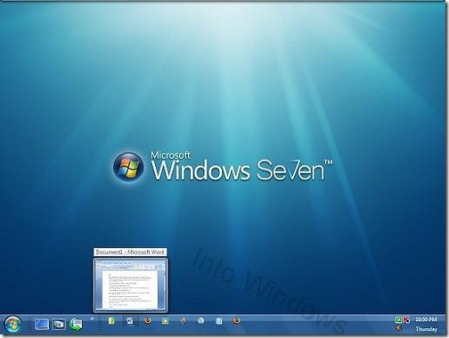
Hope you like your new taskbar.
This entry was posted on 02/28/2009 at 12:12 pm and is filed under Tips with tags taskbar, Vista, windows 7. You can follow any responses to this entry through the RSS 2.0 feed. You can leave a response, or trackback from your own site.
Leave a comment